Understanding 802.11k
Understanding 802.11k
What is 802.11k
802.11k is an amendment to the 802.11 standard that helps wireless networks in managing their radio resources. The clients, instead of making blind decisions about when and where to roam, with 802.11k have a mechanism for the network to guide them, resulting in a much smoother and more efficient roaming process.
Key Features of 802.11k: The neighbor report
The "neighbor report" is the way the network can guide the clients about where to roam. Find below how it works:
•
APs that support 802.11k will inform of its capability in the beacon or probe response frame. In the following image we can see how is advertised in a probe response:
•
A client associated to that SSID will send an action frame "Neighbor report request"
•
The AP will reply with a "neighbor report response" and will provide the client with a list of neighboring APs that are good candidates for roaming. This report includes information such as the BSSID of the neighboring APs and the operating channel they are using. In the image we can see how the AP-97 provides a list with 6 potential APs where to roam, including AP-82, which is the one selected by the client
•
Having this information, client devices don't have to waste time actively scanning for all available channels when the signal from their current AP weakens. Instead, they can focus on the APs suggested in the Neighbor Report.
What are the benefits of enabling 802.11k
•
Faster and More Seamless Roaming: By providing clients with a targeted list of roaming candidates, the time it takes for a device to switch from one AP to another is significantly reduced.
•
Reduced Client Battery Consumption: When clients don't have to perform extensive scanning, they conserve battery power, leading to longer usage times for mobile devices.
•
Improved Network Efficiency: By guiding clients to better roaming targets, 802.11k helps to distribute the load across APs more effectively and reduces unnecessary network traffic from clients probing for networks.
I hope this helps
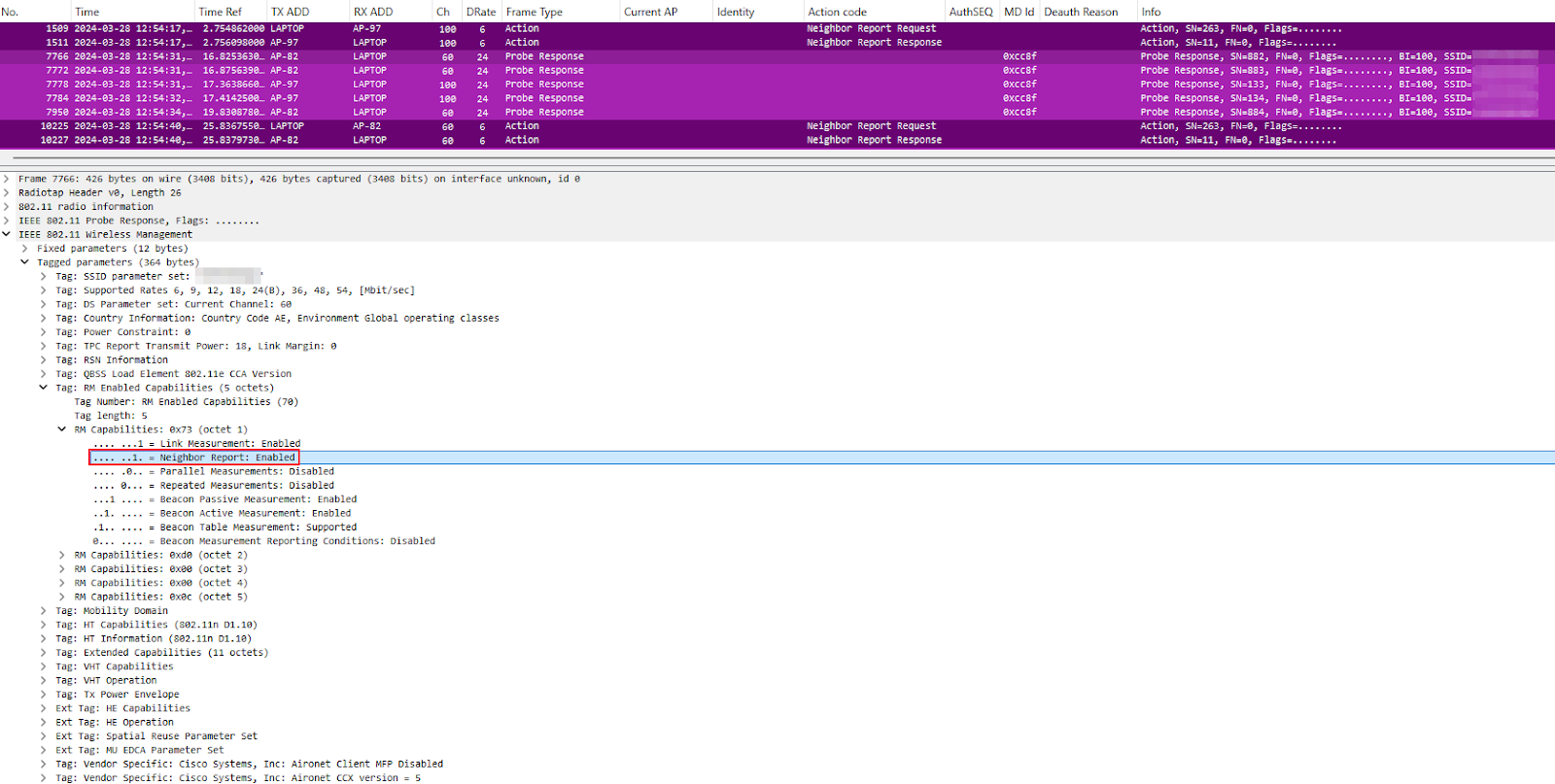



Comentarios
Publicar un comentario